Mastering Level Design: Tips for a Standout Portfolio
Are you after your dream job in game dev and level design in particular? If yes, perfect! We will tell you all about this profession and share recommendations on preparing a portfolio that will win the hearts of both recruiters and hiring managers!
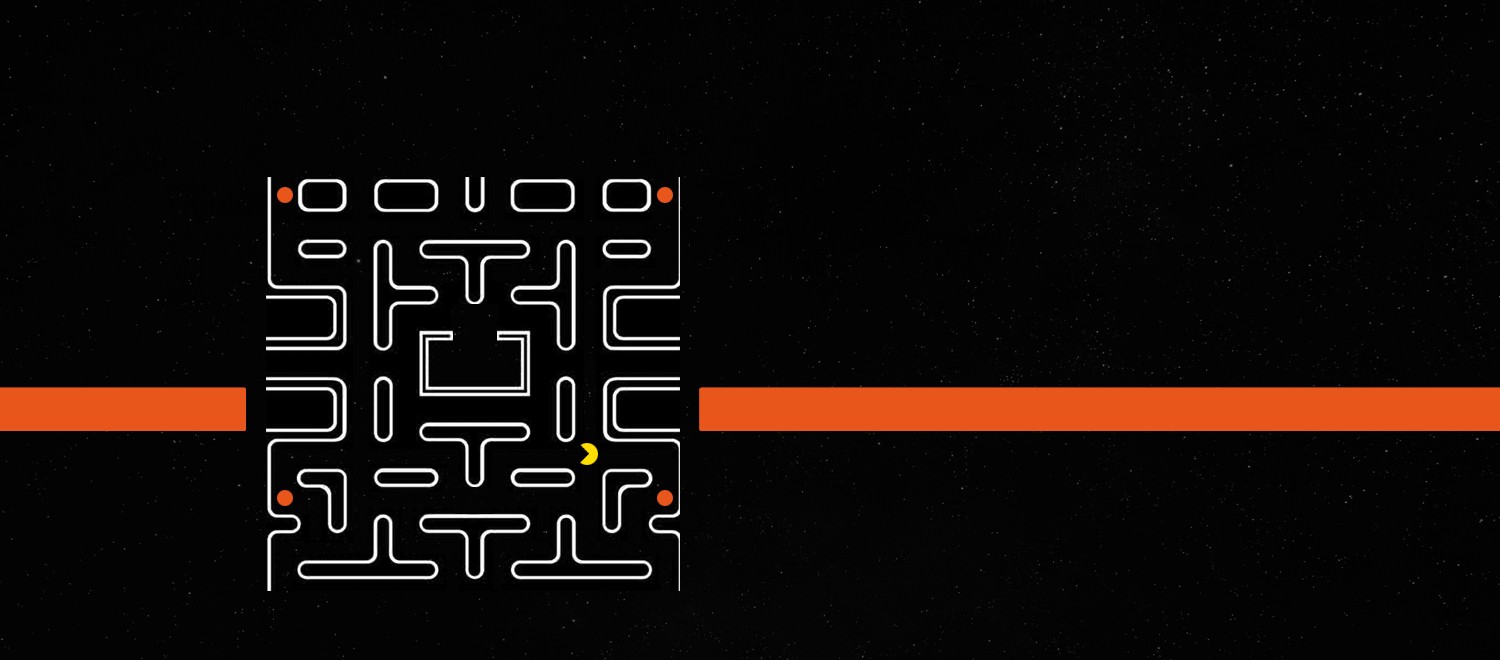
Level Designer: Who’s That, Common Tasks, Key Skills
First, let’s break down what tasks this specialist is responsible for and how this position differs from others. The teammates of VG Entertainment are happy to share details about their profession.
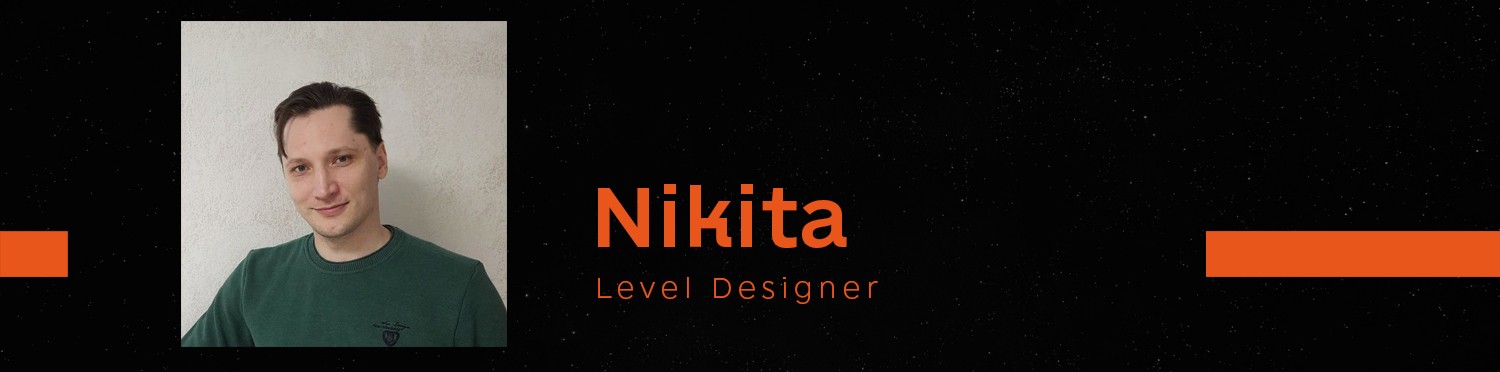
Nikita:
“Level designers plan and create levels, bringing them to a playable state. We are involved in almost every stage of level development.
We start with primary tasks like planning on paper and creating the level and gameplay in an editor. We finish by polishing and ensuring the functionality of the level after other departments have contributed.
Skills and Knowledge
- The essential skills include in-depth knowledge of the editor they work with and all the auxiliary tools used for level creation.
- Understanding the basics of game design (and design in general) is crucial, and it’s important to continually take new courses and review previously completed ones.
- Lastly, it’s vital to play other games regularly. For level and game designers, this is perhaps more important than for anyone else in the gaming industry.”
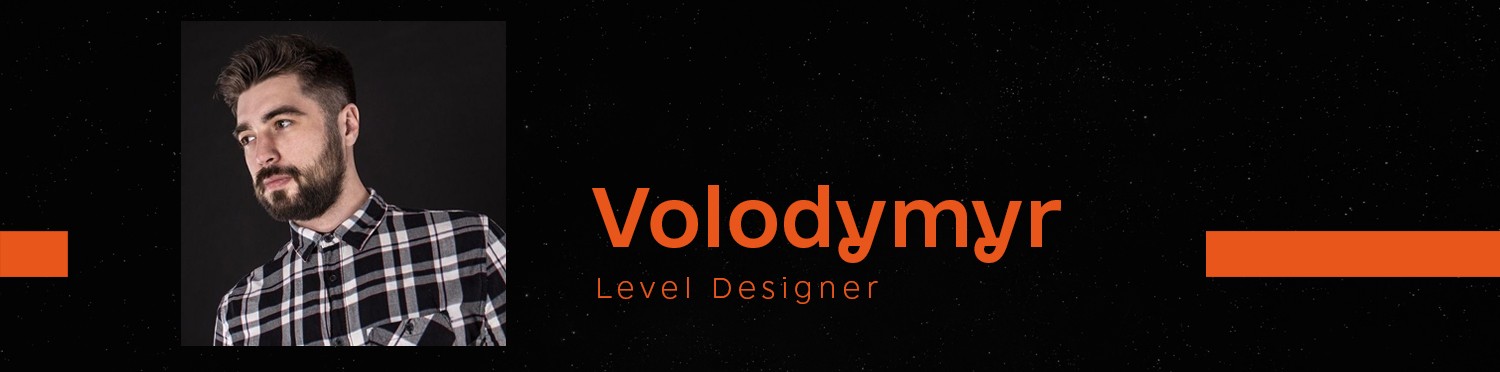
Volodmyr:
“We create the game space for the player, which shapes a unique experience. Essentially, we design the location where the core is engaging gameplay.
So, it’s important to have a wide range of interests and skills, be observant, and constantly look for ways to entertain and captivate the player in future game levels.
It’s not enough to simply assemble a level from primitives or pre-made assets. You need to consider the player’s psychology, try different compositions, think through the level’s structure, and identify potential points of interest. So, the more a designer knows and can do, the better. For example:
- Well-developed imaginative thinking helps to conceive the overall scene or location.
- Skills in urban planning and knowledge of architecture allow for correctly designing streets or planning objects like small houses or large buildings.
- Understanding human psychology, as I mentioned earlier, helps us influence the player’s feelings on the created level.”

Vyacheslav:
“If you want to dive deeper into the topic of level design, see what we do, and decide if this is something you want to pursue, I recommend checking out the Level Design Compendium. It has everything – from theory to practice.”
Differences Between Level Design and Level Art

Andrii:
“It’s important to know the difference between these two. Nowadays, these are completely different positions, and you need to decide which one to choose for yourself. You have to focus on one direction and stick to it. Level designers always go ahead of the teams and work on the ‘minefield’ of unknown features, balancing between constant crashes and creating the perfect game world.”
Nikita:
“In the past, level design tasks were often delegated to artists, for example, when it came to the level layout. In modern companies, level design is a separate profession.
The main difference between a level designer and an artist is that the designer does not create final assets and compositions on the level. Instead, they create the layout and gameplay, which then gets visually enhanced by artists. Additionally, the designer maintains the level playable during and after other departments’ work on it.”
Volodymyr:
“When it comes to portfolios, if you search for level design works on ArtStation, the results often show works or portfolios of environment artists. However, this is a bit different, as their work focuses solely on the visual aspect. This includes the artistic style of the scene or location, how it will be presented, and what it will reveal to the player. Meanwhile, a level designer has to create the location with the focus on engaging gameplay.”
Must-Haves for a Level Design Portfolio
Let’s talk about what to include in it, as employers will judge your skills based on the work you showcase. Your work must demonstrate all your skills so that a potential employer thinks, “This person is a pro, they show both the process and the result, and this is exactly what we need!”
! Below in the article, we will provide visual examples of such portfolios, but now, let’s take a look at what would be good to include and in what form:
Nikita:
“A level designer’s portfolio should showcase the levels they’ve worked on, whether they are from released/finished games or test assignments (if the company is ok with showing that). Personally, I prefer using my YouTube channel to upload videos of the levels I’ve created. Ideally, these should include both mockups and fully completed levels.
- Junior specialists might not have completed levels so far. They may showcase levels created during their education or mods made for other games.
- Middle and Senior specialists should have some completed levels from their previous projects. The difference is in the quantity, with Seniors expected to have more examples.”
Vyacheslav adds a recommendation for beginners:
“If you are just starting your professional way, it’s best to create levels on engines close to real development. These can be Source 2 or Hammer (CS2, Half Life 2, Half Life Alyx), Creation Kit (TES, Fallout, Starfield), GZ Doom, and there is also a good editor in Doom 2016 – it has extensive scripting capabilities and a good approach to level design through modules. And also consider my favorite – the easiest of all possible options – Dunia Engine, which is the editor for Far Cry 3-5.”
Relevance of Pieces of Work
Of course, you should start by showcasing your most recent works that demonstrate all your current skills. However, this doesn’t mean you should hide designs you created a few years ago.
Nikita:
“Older works or drafts can also be included in your portfolio, but you should consider their relevance.
If you previously worked on a 2D platformer but are now applying to a studio that develops 3D shooters, prioritize showcasing your 3D design skills. Use older works to demonstrate your experience in developing commercial products and your ability to work effectively in a team.
If you’re a Senior specialist and have projects from your courses or self-study days, it’s best to omit those.”
Work Descriptions
As we will see in the examples later, there should be descriptions of your work, but they shouldn’t resemble documentation. A few concise lines are enough; the work itself will tell all the rest. However, describing your designs doesn’t have to be limited to text, as there are also creative ways to present your work!
Nikita:
“In my opinion, the best approach is to comment on your level design decisions aloud while recording a video:
- Explain your design choices. Why did you do it this way and why is your decision better than the alternatives?
- Don’t hesitate to note your own mistakes. This shows that you have learned from them and made improvements.
A brief description of the video is also helpful. However, a long description isn’t always a good idea since people rarely read through lengthy texts. Save detailed explanations for design documents, which are usually part of test assignments.
Recording yourself also helps you understand how others perceive you, which is crucial since you’ll need to communicate with your team. While much of this communication happens through texting now, that’s still important.”
How and Where to Publish Your Portfolio
Volodymyr:
“It’s important to create a portfolio in a format that allows one to quickly review it. When I was working on my resume during my last job search, I included a button that link directly to my portfolio.
I have it on ArtStation, as many do. It allows designers to showcase both screenshots and videos, among other things, depending on what you choose to publish. Of course, it’s also useful to publish your work on YouTube – that’s a cool auxiliary resource, as I believe it’s simpler and faster for an employer to browse through a few pages of screenshots on ArtStation.”
Nikita:
“For me, the main platform for publishing my portfolio is YouTube, and I highly recommend it to everyone. The platform offers convenient playlists and privacy settings, making it easy to share links to your channel in your resume.
If you’re job hunting, you can share links to specific videos or show them to potential employers during conferences or meetings. With internet access, your portfolio is always with you.”
Vyacheslav:
“Many level designers have portfolios in the form of video walkthroughs of their levels, so I made mine the same way. Here’s an example of how it looks.”
Examples of Strong Portfolios
Andrii:
“A good portfolio that can catch interest and give you an edge over others is more than just pretty screenshots or videos. It’s all about the process that led to cool results. It’s not just a beautiful building or location, but how it was created.
Top-down maps, sketches, references, initial blockouts, iterations, additional elements created (constructors, characters, logic, etc.), the story behind it, and the top thing, how it changed and evolved. If all this is presented cleanly and thoughtfully, the portfolio looks cohesive, it’s enjoyable to explore, and the designer’s skill level becomes immediately clear.
Showing only the final result is ok, but better to demonstrate the work behind it. Usually, this is the most interesting part from a professional perspective.”
Now let’s take a look at the examples – these are a few portfolios from ArtStation (these guys are not our employees, but their portfolios are cool and we found them on public resources as examples).
- Have a concise and informative bio that highlights your work experience. Here’s a good example of how to create such a description:
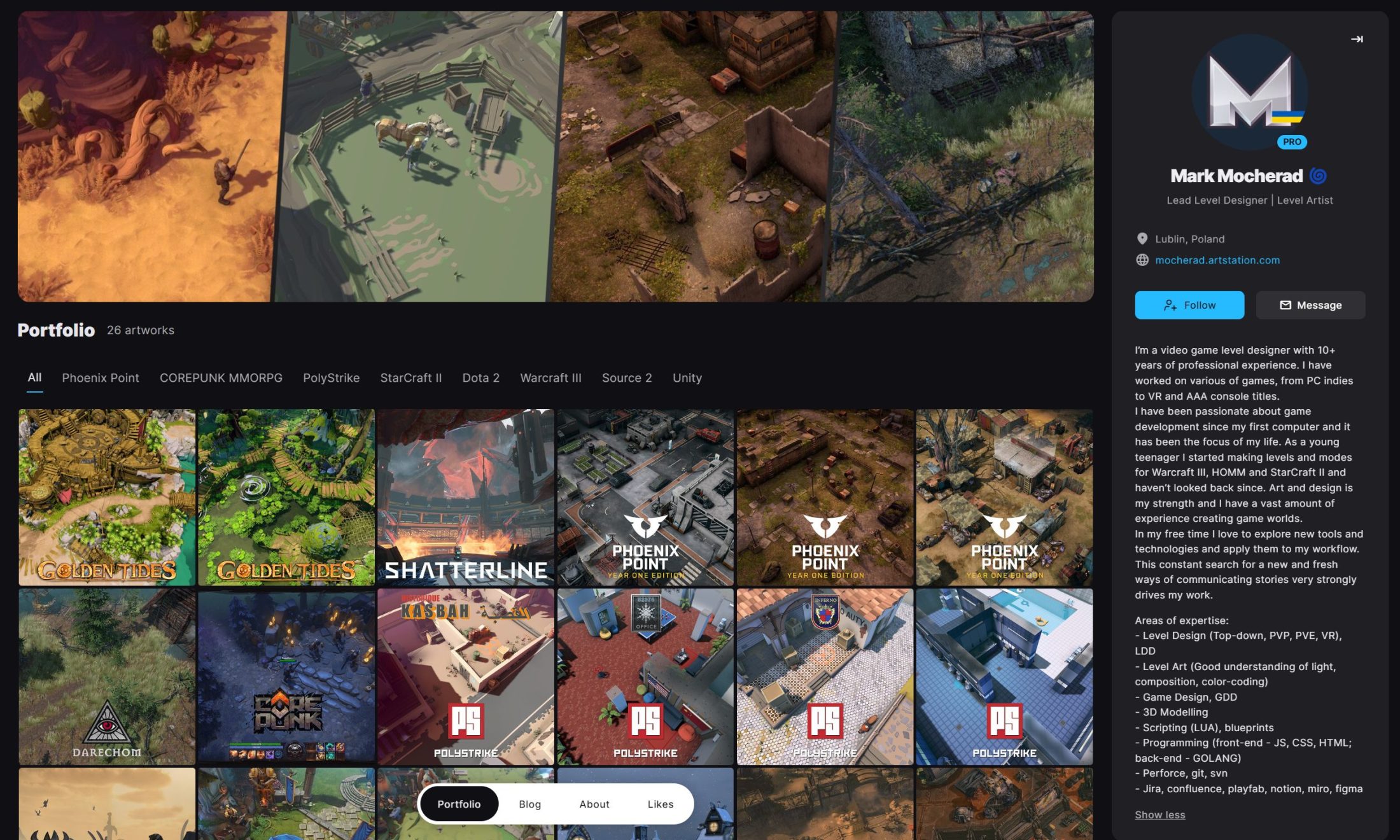
- Also, spend time preparing a cover for your portfolio on ArtStation – this is how you make the first impression on viewers.
- Categorize your work. You may do that by projects, genres, engines, etc.
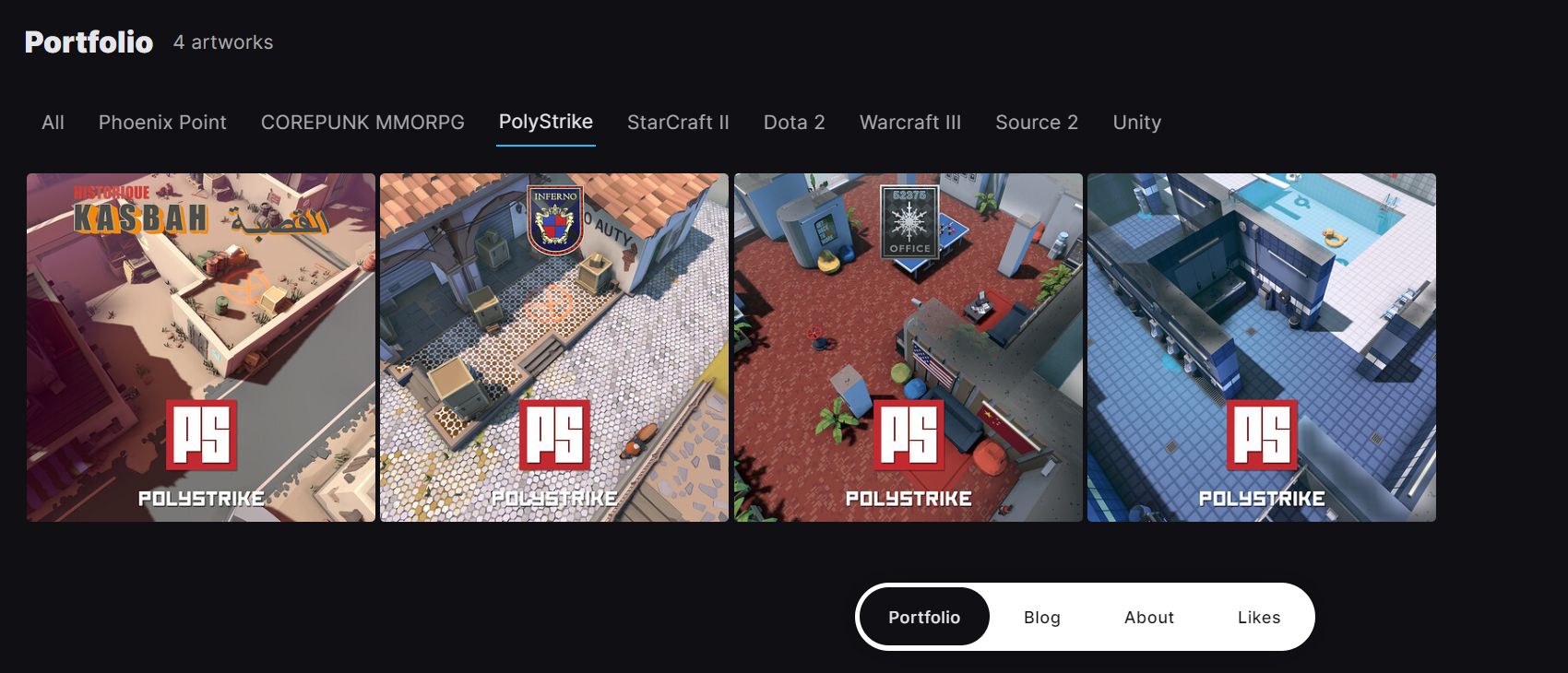
- As you saw in the screenshots above, tagging your work with project or engine logos is also a good idea, as it immediately gives viewers a complete picture of what you’ve worked with.
- Create a short description for each work, stating your role in the team, what you were responsible for, the tasks you completed, and the results achieved. This doesn’t have to be a lot of text, as seen in this example.

- Also, list the tools you used in your work. This can be the engine, program, or a whole set of professional applications.
- Show the process, not just the result, starting with concepts, goals, drafts – this is always a big plus:
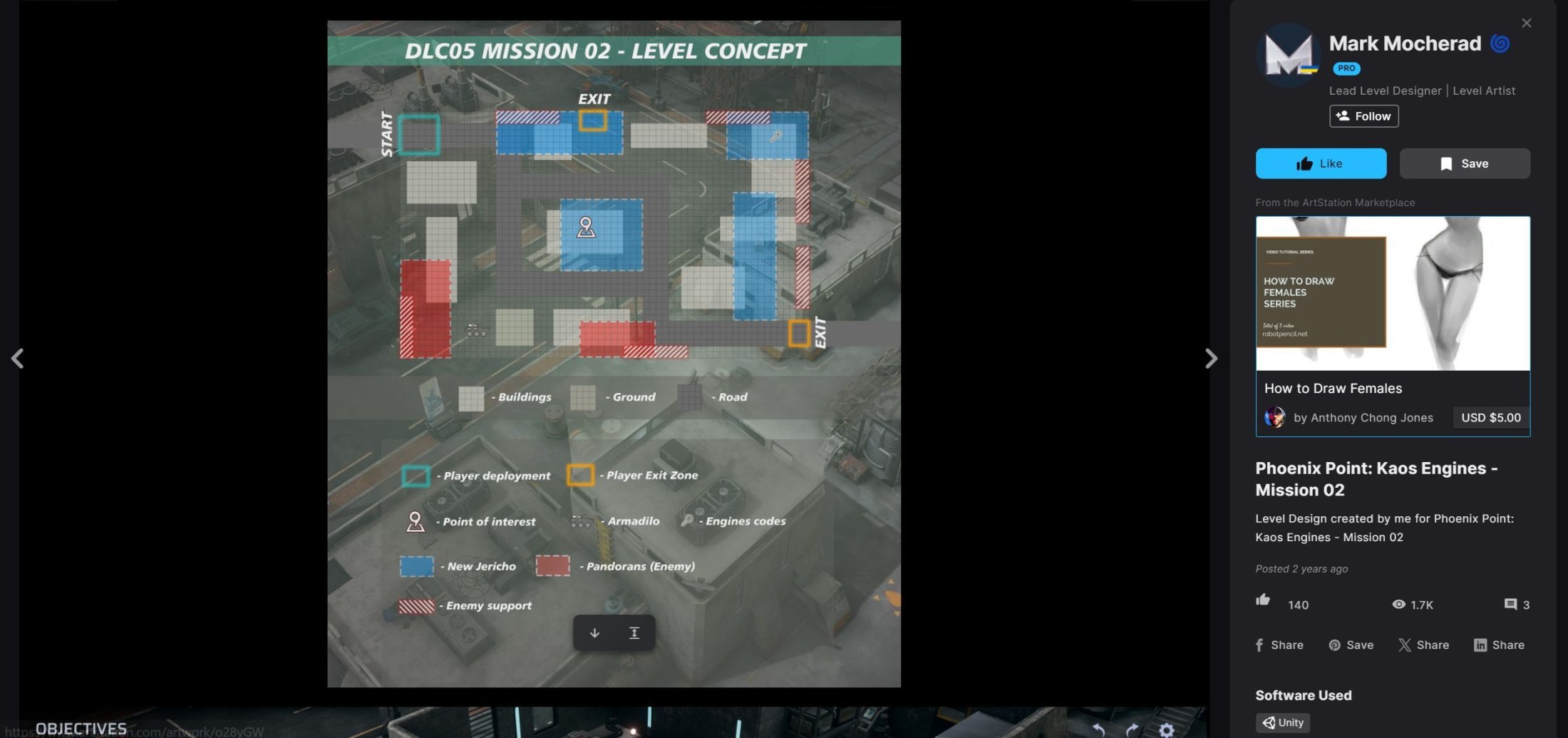
- Besides images, we recommend adding videos if you have them. This more vividly demonstrates levels and work results.
- Additionally, on ArtStation, you can set up your portfolio as a full-fledged site using the Website Builder feature and even add your resume. For instance:
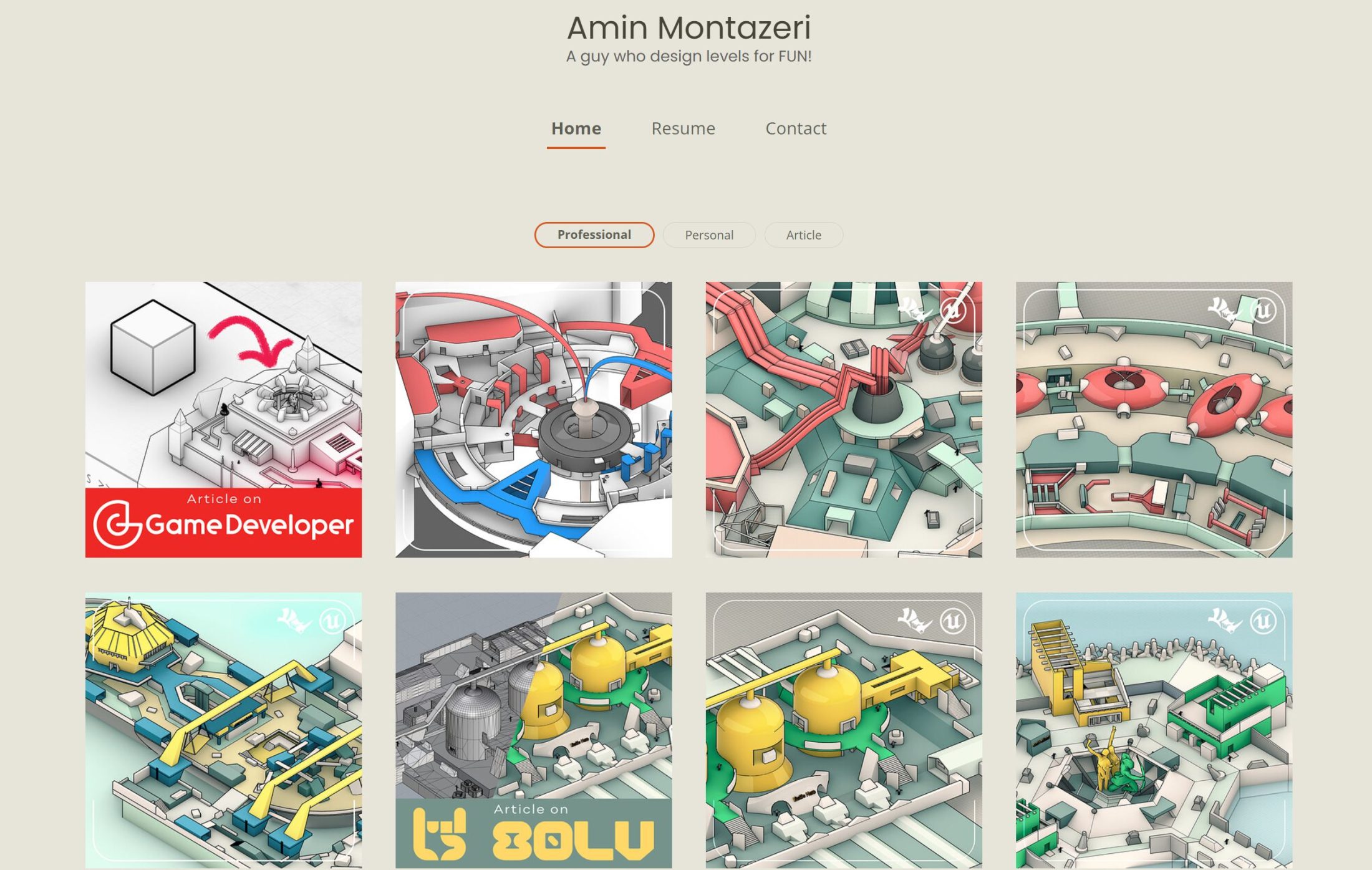 So explore all personalization options if you have the time and desire to stand out even more among other candidates:
So explore all personalization options if you have the time and desire to stand out even more among other candidates: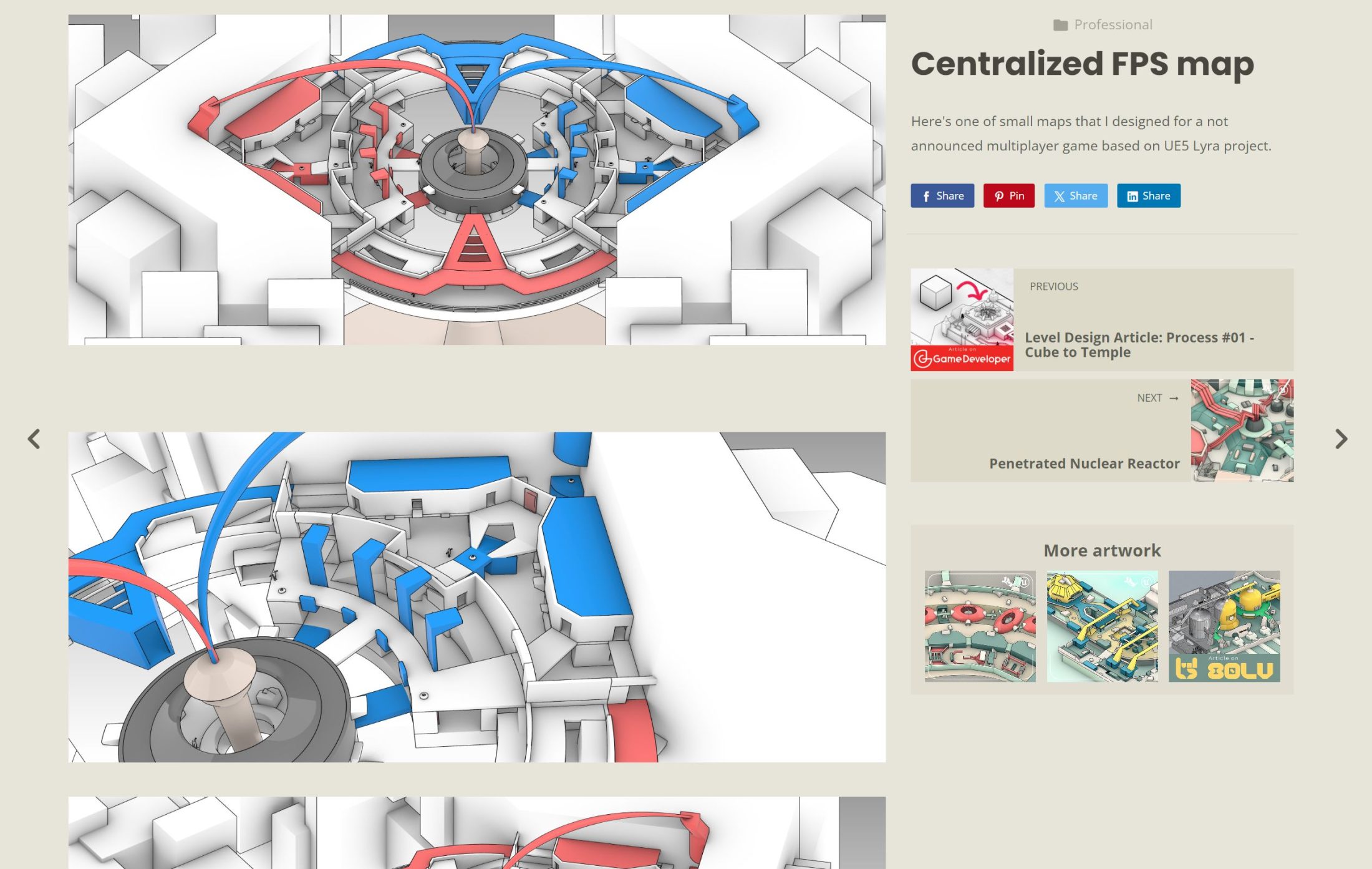
Additional Ways to Highlight Your Skills
Nikita:
- “It’s beneficial to attach certificates from relevant or related courses to your portfolio.
- Recommendations from former colleagues are also valuable.
- Additionally, you can create a video with comments about deconstructing a level from a well-known game. Focus on the level’s strengths and weaknesses and explain what you would improve. This approach showcases your analytical skills and understanding of game design.”
Volodymyr:
There are many opportunities for demonstrating your skills, for example:
- “Provide certificates for completed courses whenever possible, as well as certificates for participation in various projects or game jams.
- Even if you don’t have finished game projects, taking an online course is a great opportunity. You can either learn the theory or, preferably, complete practical tasks. This advice is particularly relevant for those aiming for a Junior position. However, taking a practical course on platforms like Udemy is always a great idea to improve your existing skills.
- You can add these certificates, along with other relevant information, to your LinkedIn profile. Additionally, you can list your skills and ask colleagues to endorse them.
- Your LinkedIn profile also has a section for recommendations from colleagues at previous jobs. Although I haven’t used this feature myself, I have seen others benefit from it.
- In my resume, I included a link to my Steam page. This might seem trivial, but it is especially useful for those who publish their self-created levels in the workshop. Even if you don’t have such content, showcasing your gaming interests and experience can be beneficial, particularly for those trying to enter the game development industry.
Now you know what to do, so go ahead and start polishing your portfolio right away! We wish you the best of luck with your career in level design!


